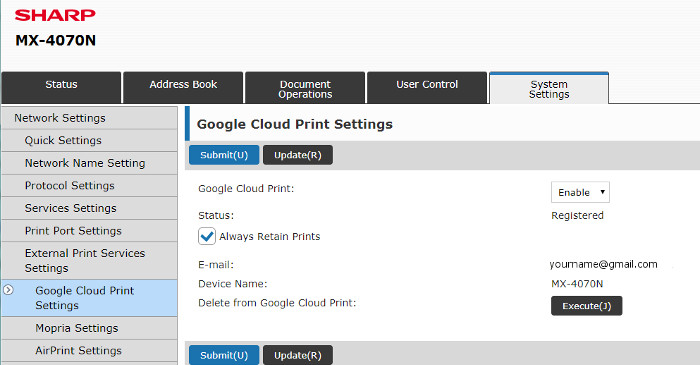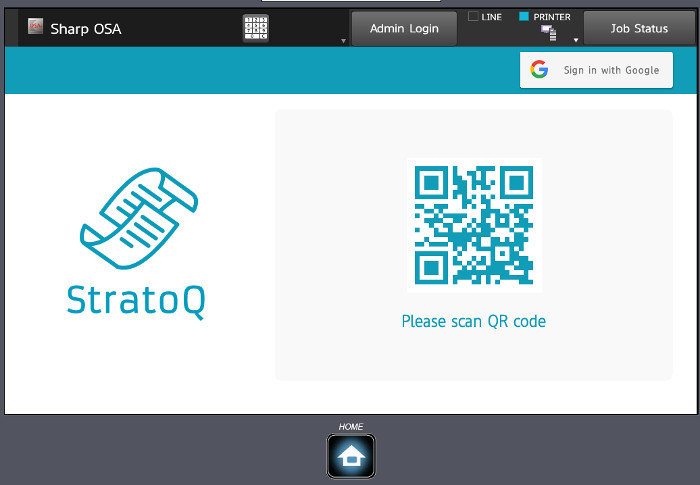How to Use Google Cloud Print for Business
How to Use Google Cloud Print for Business explains a simple approach to transitioning your business printing into the cloud and removing the burden of dedicated print servers and local printer administration. We also examine how to control access and track usage.
What is Google Cloud Print?
We will start with a quick definition of Google Cloud Print. According to Wikipedia, “Google Cloud Print is a Google service that lets users print from any Cloud-Print-aware application (web, desktop, mobile) on any device in the network cloud to any printer without Google having to create and maintain printing subsystems.” In other words, you print to Google and the print job routes to any Google Cloud Print-aware device in the world! Cool stuff so far…
What do I need to Know to get Started?
If you are already a Gmail or Google Domain client, you are halfway to the finish line. Knowing how to use Google Cloud Print for Business is just one extra step to configure your authorized users inside of the shared device or domain. Google has several helpful articles on setting and using Google Cloud Print here. We recommend using V2 devices to gain the most benefits from the new technology. All of the latest generations of the Sharp MX Advanced devices include V2 capabilities making this process very easy. See the setup webpage below for Sharp MX-4070N; up and running in under 30 seconds!
How to Control Device User Access
One of the most common concerns about moving anything into the cloud is security. With the added layer of device security built into every Sharp device, we can customize each MFP to the level of access control desired. Sharp includes up to 1,000 user accounts standard. User accounts integrate neatly into LDAP or Active Directory for simple user administration. The true advantage of layering Google Cloud Print into this environment is Single Sign-On (SSO) capabilities. We recommend using the standard Account Control feature for small to medium-sized workgroups. User data records at each device.
StratoQ for Large Groups of Users
For a larger group of Google users or advanced reporting capabilities, we recommend a hosted solution that complements Google Cloud Print such as StratoQ. StratoQ provides a seamless integration from Machine-to-People with a one-time self-registration feature for Google users. Releasing print jobs, or scanning back to Google Drive is as simple as scanning the QR code and selecting your workflow. This solution can track and manage users around a large campus or even around the globe!
Contact Us – How to Use Google Cloud Print for Business
Contact Us today to learn How to Use Google Cloud Print for Business and move your print infrastructure into the Google Cloud.